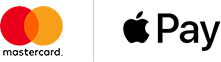Digitální produkty
Edenred and Apple Pay
Pay for lunch and benefits using your phone
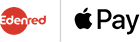
You can use an iPhone, Apple Watch, iPad or Mac for payment. You do not have to install any special apps, simply add Ticket Restaurant Card or Edenred Benefits Card to the Apple Wallet and they are immediately ready to be used.
How to add a card?
iPhone
Open the Wallet app and tap the “+” button.
Apple Watch
Open the Apple Watch app on your iPhone, select Watch & Apple Pay and then tap on “Add a credit or debit card”.
iPad
Open Settings, select Wallet & Apple Pay and then tap “Add a credit or debit card”.
Macbook Pro
Open System preferences, select Wallet & Apple Pay and then tap on “Add card”.
How to pay with Apple Pay?
If you have an iPhone with Face ID, press the side button twice, look at the screen and place your phone over the terminal.
If you have Touch ID, hold your phone close to the terminal with your finger on the Touch ID.
To pay with your Apple Watch, press the side button twice and place the watch over the terminal.